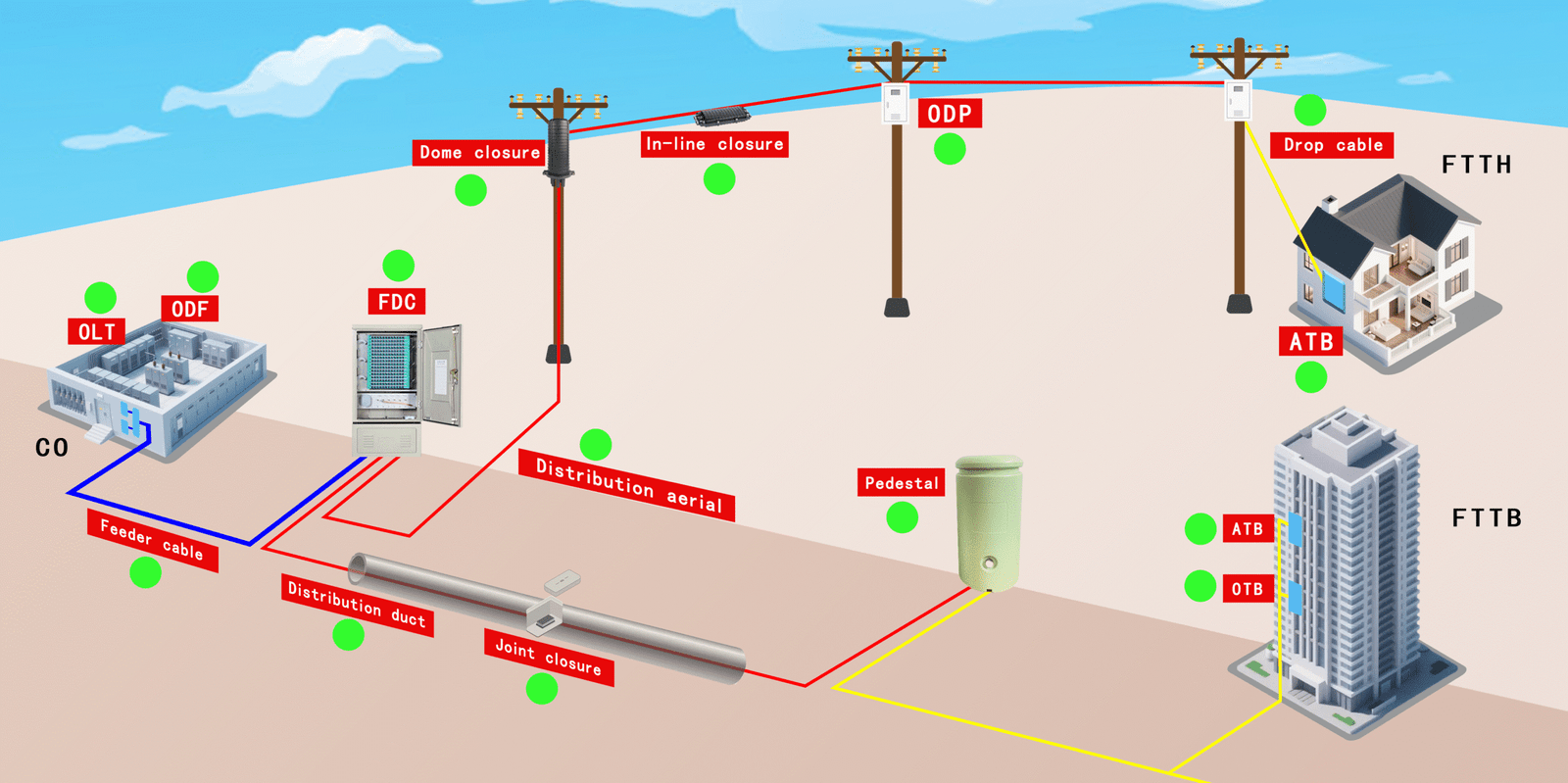What is FTTH?
FTTH means “Fiber To The Home”, refers to the method of transmission for optical communications. Similarly, FTTx means “Fiber To The x”, and “x” represents the destinations for the optical communication network. FTTX Solution is the ultimate aim of access networks. It provides high bandwidth for enduser, Including FTTB, FTTC and FTTH Solution.
Specifically, FTTH includes every section of this optical distribution network from data center to the end users in a residential or workplace.
FTTH not only provides greater bandwidth, but also enhances the transparency of the network, transmission rate, wavelength and protocols.
FTTx Deployment Variants
- Fiber-to-the-Home (FTTH): FTTH delivers fiber optic connections directly to individual homes, providing residents with unparalleled broadband access for streaming, gaming, and other bandwidth-intensive activities.
- Fiber-to-the-Building (FTTB): FTTB extends fiber optic infrastructure to the basement or wiring closet of a multi-dwelling unit (MDU), such as an apartment building or office complex. From there, copper or fiber connections are used to distribute the signal to individual units.
- Fiber-to-the-Cabinet (FTTC): FTTC brings fiber optic cables to street-side cabinets located closer to homes or businesses. The final connection to the end-user premises is typically made using copper cables, offering improved performance compared to traditional copper-only infrastructure.
- 4.Fiber-to-the-Node (FTTN): FTTN extends fiber optic cables to neighborhood nodes, from which copper pairs deliver the final connection to end-users. This approach provides a more cost-effective solution compared to extending fiber to each premise while still offering significant bandwidth improvements.
FTTH ODN Solution

Benefits of FTTX Solutions:
- Unparalleled Bandwidth: FTTX delivers gigabit speeds and beyond, enabling seamless streaming of high-definition content, online gaming, and large file transfers.
- Ultra-Low Latency: FTTX offers minimal latency, ensuring a responsive and lag-free experience for real-time applications like video conferencing and online gaming.
- Future-Proofing: FTTX provides virtually unlimited bandwidth capacity, ensuring it can meet the ever-increasing demands of future technologies and applications.
- Reliability and Durability: Fiber optic cables are highly resistant to interference and signal degradation, ensuring a reliable and consistent internet connection.
- Increased Property Value: Studies have shown that properties with FTTX access tend to command higher market values.
Applications of FTTX Solutions:
- Residential Broadband: FTTH is rapidly becoming the standard for home internet access, providing families with the bandwidth they need for today’s and future connectivity needs.
- Enterprise and Business Networking: FTTB and FTTC are increasingly adopted in enterprise and business settings, supporting high-bandwidth applications, cloud computing, and data-intensive operations.
- Mobile Network Backhaul: FTTX plays a crucial role in mobile network backhaul, providing the high-capacity connections needed to support the growing demand for mobile data services.
- Smart Cities and IoT Applications: FTTX is essential for enabling smart cities and Internet of Things (IoT) applications, connecting sensors, devices, and infrastructure for real-time data collection and analysis.